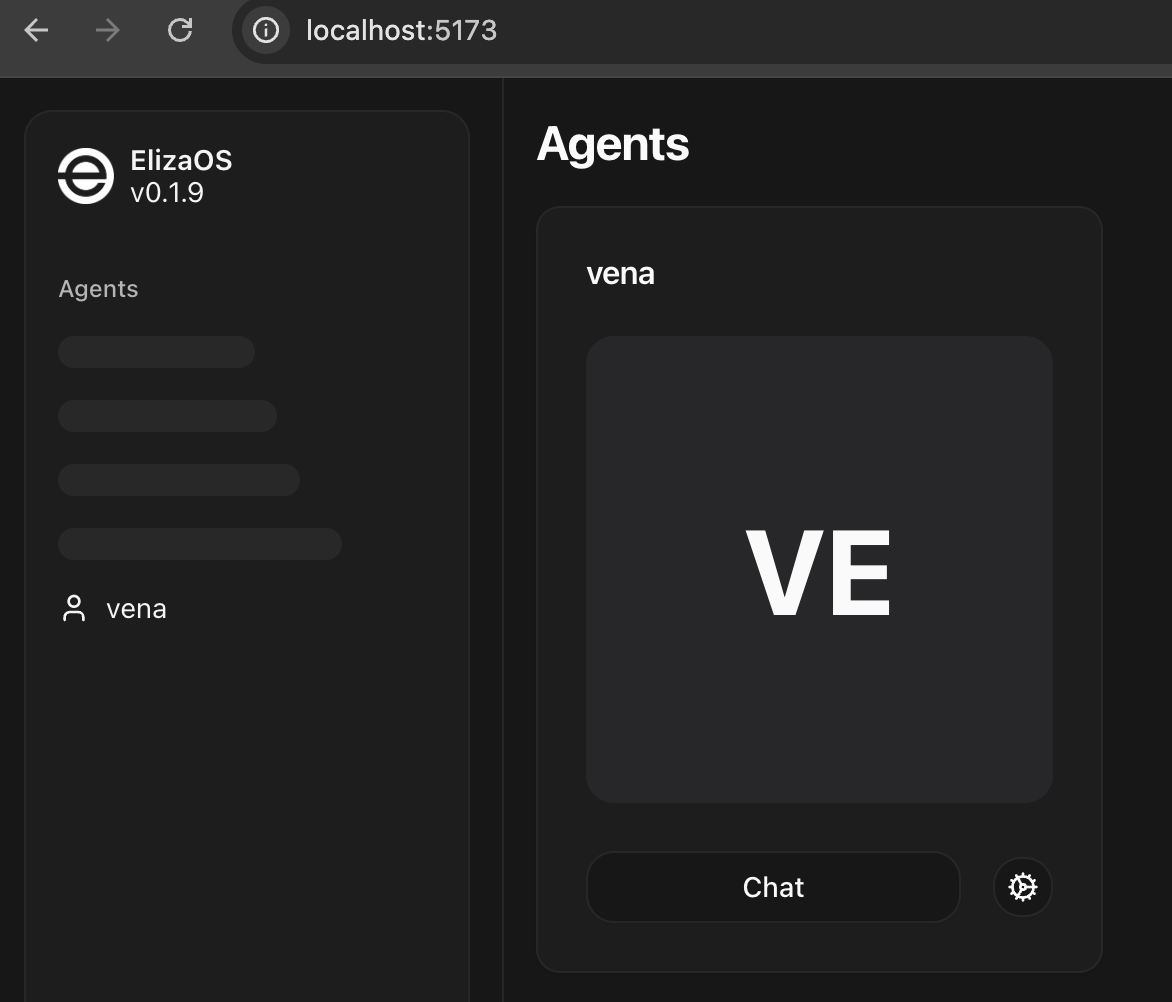- Coinbase Agentkit
- Eliza - Venice support introduced via this PR.
- Molt Bot - Discord bot with Venice API integration for easy AI-powered conversations. See the Molt Bot Venice Provider Guide for setup instructions.
Eliza Instructions
To setup Eliza with Venice, follow these instructions. A full blog post with more detail can be found here.- Clone the Eliza repository:
-
Copy
.env.exampleto.env -
Update
.envspecifying yourVENICE_API_KEY, and model selections forSMALL_VENICE_MODEL,MEDIUM_VENICE_MODEL,LARGE_VENICE_MODEL,IMAGE_VENICE_MODEL, instructions on generating your key can be found here. -
Create a new character in the
/characters/folder with a filename similar toyour_character.character.jsonto specify the character profile, tools/functions, and Venice.ai as the model provider:
- Build the repo:
- Start your character
- Start the local UI to chat with the agent